vue自定义一个全局消息弹窗组件
通过Vue.extend + $mount方法来构造一个带动画的可调用的全局组件,效果如下
步骤如下
- 先在
components/目录下创建一个tips的文件夹 - 再新建
index.vue和tips.js的文件 - 分别填入以下内容,并且修改
main.js文件内容和public目录下index.html的内容
index.vue<template>
<div class="msgbox fadein">
<span>{{ msg }}</span>
</div>
</template>
<script>
export default {
name: "tipsCom",
data() {
return {};
},
props: {
msg: {
type: String,
default: "",
}
},
};
</script>
<style scoped>
.msgbox {
min-height: 40px;
background: rgba(1, 1, 1, 0.7);
color: rgb(221, 215, 215);
border-radius: 8px;
text-align: center;
display: flex;
flex-direction: column;
justify-content: center;
margin-top: 1em;
}
.msgbox span {
word-break: break-all;
margin: 1em;
}
</style>tips.jsimport msgTip from "./index.vue";
import Vue from "vue";
const messageTips = Vue.extend(msgTip);
const msgArea = document.getElementById("msg-area")
export function tips(option) {
let instance = new messageTips().$mount();
Object.assign(instance, option);
msgArea.appendChild(instance.$el);
setTimeout(() => {
instance.$el.classList.add("fadeout")
}, 2800);
setTimeout(() => {
if (instance.$el) instance.$el.remove();
}, 3000);
}
["success", "info", "error"].forEach((type) => {
tips[type] = (options) => {
options = {
msg: options,
};
return tips(options);
};
});
main.jsimport { tips } from '@/components/tips/tips'
Vue.prototype.$tips = tips; // 在这里挂载到全局public/index.html<!-- 新增一个消息容器 -->
<body>
<div id="msg-area"></div>
<div id="app"></div>
</body>本作品采用 知识共享署名-相同方式共享 4.0 国际许可协议 进行许可。
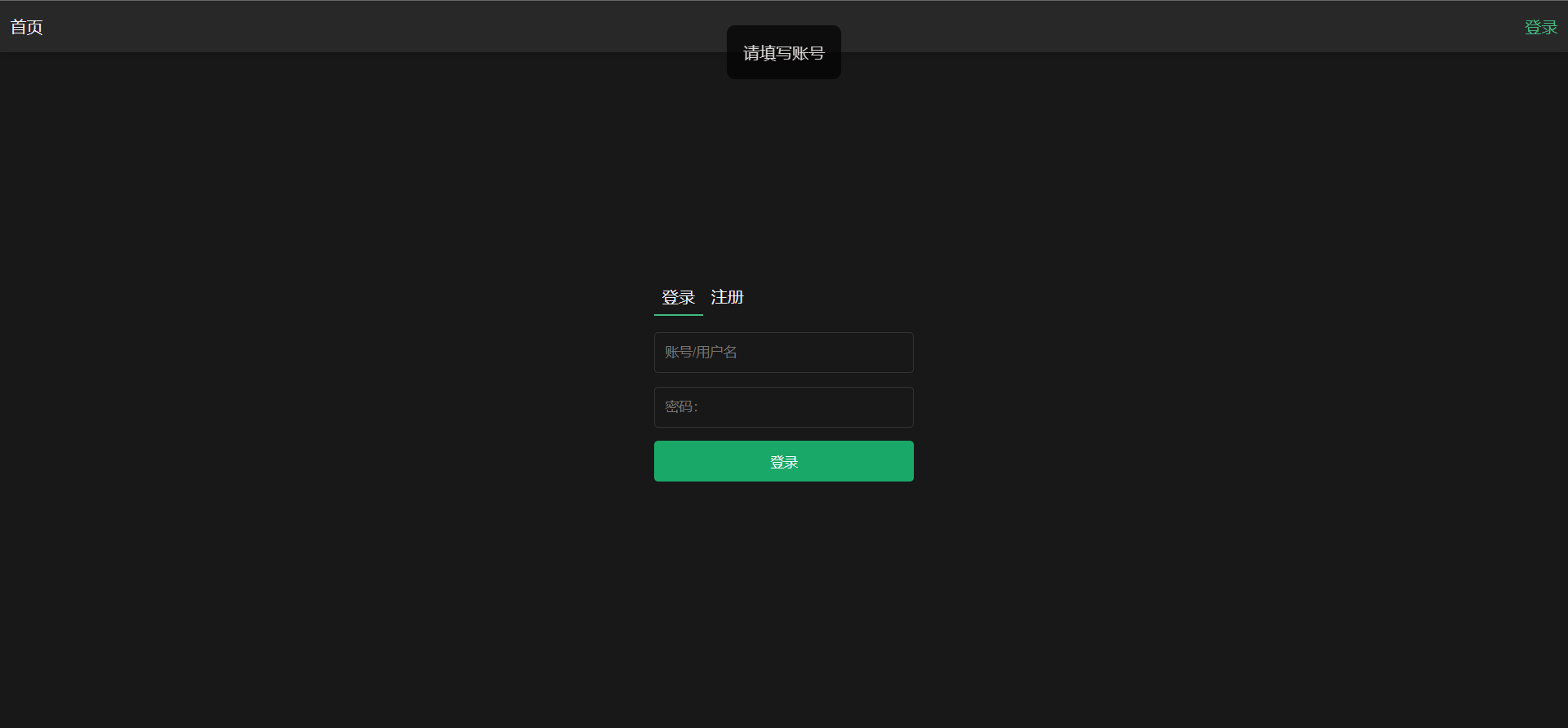
??